Ideal Tableau Dashboards
I found this White Paper by Alan Eldridge which lists best practices for designing efficient tableau workbooks. In the paper itself it reads, that it's too long but that's necessary. I am creating these short notes for myself and you so that we can have a handy list of 'What' to do. I am not going to write 'Why' as you can read that in the paper.
- If it is slow in the data source, it will be slow in Tableau Desktop/Server
- If it is slow in Tableau Desktop, it will (almost always) be slow in Tableau Server
- Keep upgrading your Tableau versions. Newer is better.
Performance Recorder
- Tableau Desktop: Help -> Settings and Performance -> Start Performance Recording
- Tableau Server:
- Open view for which you want to record performance.
- URL: Tableau appends ":iid=<n>" after the URL. This is session ID. e.g.http://<tableau_server>/#/views/WorkbookName/WorksheetName?:iid=1
- Type :record_performance=yes& at the end of the view URL, immediately before the session ID.
http://<tableau_server>/#/views/WorkbookName/WorksheetName?:record_performance=yes&:iid=1 - Logs:
- C:\Users\<username>Documents\My Tableau Repository\Logs\log.txt
- This file is verbose. Use Notepad++ or Sublime.
- Search for 'begin-query' or 'end-query'.
- Tableau Server Performance Views:
- Server - Status
Monitoring and Testing
- TabMon - Open source cluster monitor for Tableau Server that allows to collect performance statistics over time. It records sytem health and application metrics out of the box. It collects metrics like Windows perfmon, Java Health, Java Mbean (JMX) counters. You can also monitor CPU, RAM, Network and Hard-disk usage.
Available at http://bit.ly/1ULFelf - TabJolt - 'point-and-run' load and performance testing tool specifically designed to work easily with Tableau Server. Available at http://bit.ly/1ULFtgi
- Power Tools for Tableau - By interworks - includes a performance analyser allowing you to drill in and understand what sheets and queries are taking the longest time.
- Palette Software - allows you to do capacity planning, identify resource-intensive users and workbooks, do user access auditing and build chargeback models.
Workbook Design
- Filter Cards:
- "Show relevant values" - use sparingly
- filters applied to multiple worksheets - use cautiously
- multi-select filters - show 'Apply' button.
- Fixed size dashboard
- Device specific dashboards (Version 10)
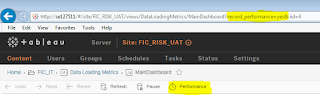



Excellent Blog, I appreciate your hard work, it is useful
ReplyDeleteTableau Online Course